
This is a detailed reproduction of the Temple of Concordia (Agrigento, Italy).
To print the temple use the four STL files:
BASE WITH SUPPORT. TEXT_EN
This file includes the base with the central building. As you can see in the photos the lower part of the base shows the words "Temple of Concordia" with frames around. Both the writing and the frames create an empty space in the model so as not to use too much material in the print.
Eight fixing points for the column structure are printed on the upper part around the central building.
COLUMNS WITH FRAME:
This file includes the printing of the 34 columns and the upper frame.
The four columns at the corners plus four other columns have the empty bottom to connect to the base.
ROOF01 + ROOF02:
These two files contain the two sides of the upper facade.
EXTRA: TEMPLE_FULL.
This file contains all the temple in a single block in original size.
I do not recommend printing in a single block due to the considerable difficulty in removing any supports.
PRINT RECOMMENDATIONS:
BASE WITH SUPPORT TEXT_EN:
No supports.
COLUMNS WITH FRAME:
No supports. Print upside down!
ROOF01 + ROOF02:
Print with supports.
For this print I used a filament in PLA - WOOD. This filament once extruded remains rough, opaque and with small ripples, perfect for simulating the temple stone.
Do you want to buy the original "* .skp" file? - Sketchup program-
Send me a message.
Printer Brand:
Prusa
Printer:
Rafts:
No
Supports:
Doesn't Matter
Resolution:
0.2
Infill:
20%
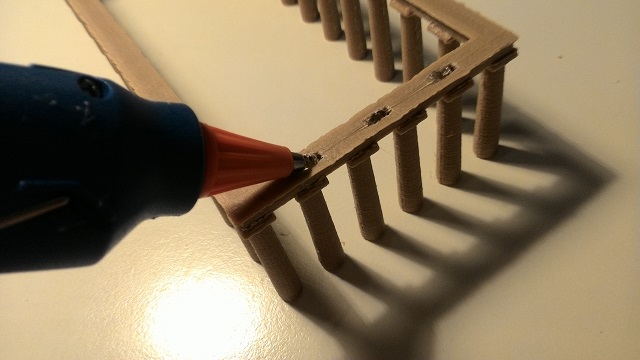
To combine the various parts obtained from the print, I used hot glue. Fill the cavities of the columns and the upper frame and press the two pieces together.